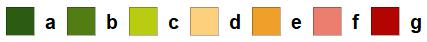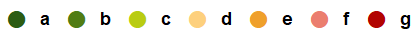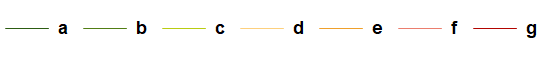You don't have to reverse colors in color scheme.
Instead, you can simply Reverse your label list and use "ReversedRow" layout:
SwatchLegend[10, Reverse@{"a", "b", "c", "d", "e", "f", "g"},
LegendLayout -> {"ReversedRow", 1},
LabelStyle -> {FontSize -> 20, Bold, Black, FontFamily -> "Arial"},
LegendMarkerSize -> 30]
Similarly, for PointLegend and LineLegend:
PointLegend[10, Reverse@{"a", "b", "c", "d", "e", "f", "g"},
LegendLayout -> {"ReversedRow", 1},
LabelStyle -> {FontSize -> 20, Bold, Black, FontFamily -> "Arial"},
LegendMarkers -> {"\[FilledCircle]", 30}]
LineLegend[10, Reverse@{"a", "b", "c", "d", "e", "f", "g"},
LegendLayout -> {"ReversedRow", 1},
LabelStyle -> {FontSize -> 20, Bold, Black, FontFamily -> "Arial"},
LegendMarkerSize -> 50]