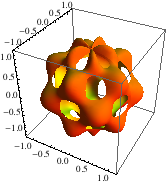On my machine Mac OS X x86 (64-bit) running on iMac (27-inch mid 2010), 2.93 GHz Intel Core i7, 8 GB 1333 MHz DDR3, Graphics: ATI Radeon HD 5750 1024 MB, OS X El Capitan (10.11.6), it feels like Mathematica 11.1 is much slower to update graphics than Mathematica 8.0.
Consider plotting the third example in the documentation for RegionFunction:
SphericalPlot3D[1 + Sin[5 θ] Sin[5 ϕ]/5, {θ, 0, Pi}, {ϕ, 0, 2 Pi},
Mesh -> None, RegionFunction -> (#6 > 0.95 &),
PlotStyle -> FaceForm[Orange, Yellow]]
As I rotate the image in Mathematica 11.1 (click+drag), it feels like the graphic updates are choppy, refreshing at around 20-30 FPS (Preferences->Appearance->Graphics settings set to No Antialiasing).
In Mathematica 8.0, the same graphic updates rotates much more smoothly, I'd say somewhere 40-50 FPS (Preferences->Appearance->Graphics settings set to No Antialiasing).
Is it slow on your machine as well? What settings can be changed to improve performance on Mathematica 11.1?