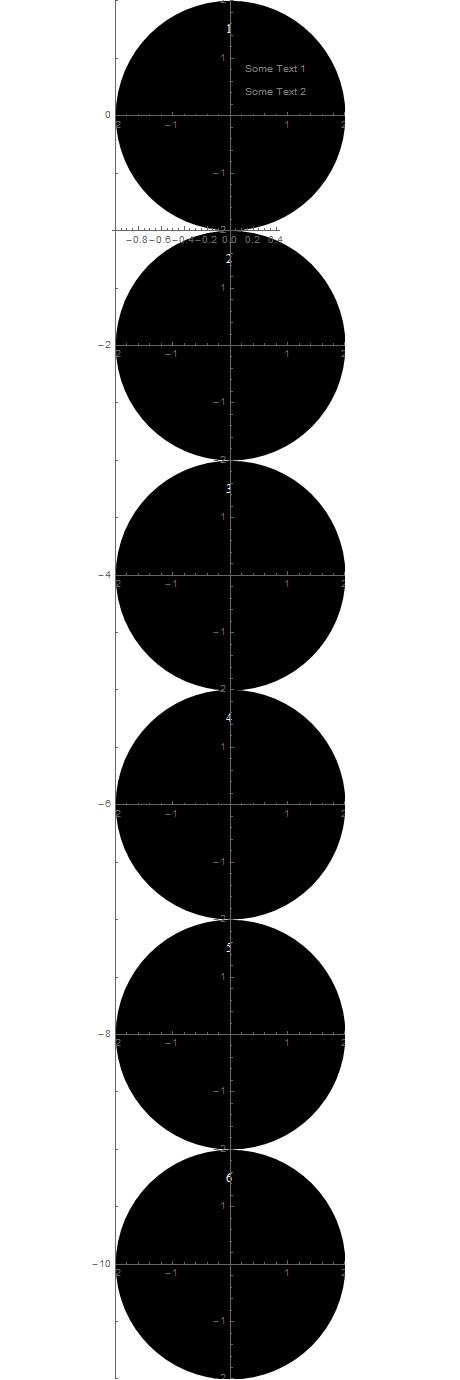I have six graphs (each roughly fits in a circle with radius 2 at the origin) which I want to combine placing one above the other and then place text on them. I am trying to use Inset as in the following example and the results are utterly unpredictable, PlotRange makes no sense and PlotRange->All does not work. Moreover, I would have expected (and would like) the first graph (disk 1) to use the same coordinates are the final one, the wrapping graphic the coordinates of which the text uses. Any ideas? (Using Ma 10.1)
Example code:
Graphics[{
Table[
Inset[
Graphics[{
Disk[{0, 0}, 2], White, txt[jText[j, {0, 1.5}]
}, Axes -> True,
PlotRangePadding -> 0, ImagePadding -> 0]
, {0, 0}, {0, 4 (j - 1)}, 2], {j, 6}],
Gray, Text["Some Text 1", {.4, .4}],
Text["Some Text 2", {.4, .2}]
}, PlotRange -> {Automatic, {1, -11}},
Axes -> True,
AxesOrigin -> {-1, -1}]