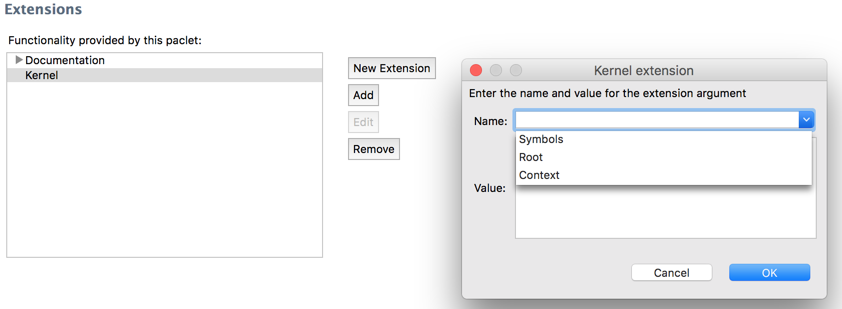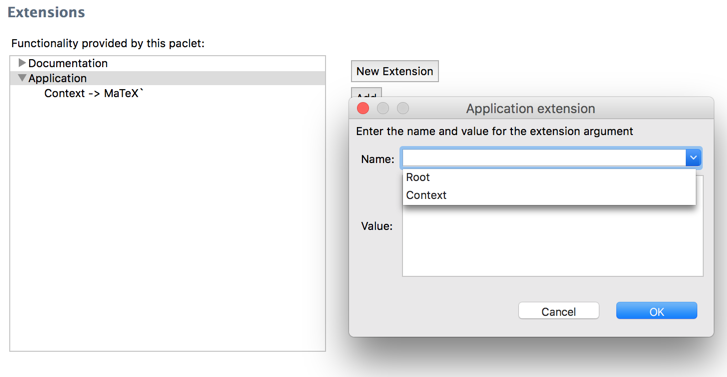Wolfram Workbench has a graphical editor for PacletInfo.m files. It is possible to add a "Kernel" extension with Symbols, Root and Context keys.
What is the purpose of each of these? Where is the documentation for this (if it exists)?
Sometimes it is also possible to add an Application extension with Root and Context keys:
It is not yet clear to me when the Workbench offers adding "Application" and when it offers "Kernel". I believe I created a "Mathematica Application" in both cases, but I'm not yet experienced with the Workbench ...
What is the difference between them?
Partial answer
Based on this commentthis comment by Teake Nutma, setting the "Context" allows usage message to have the little >> sign at the end. Clicking it opens the Documentation Centre. I tried this and it worked both in the Kernel and Application extensions (within two separate projects).