Rather than using a Rectangle, consider a PanePane that is Framed
text = "Bunch of random text ";
Framed@Pane[StringJoin @@ Table[text, {10}], 300]
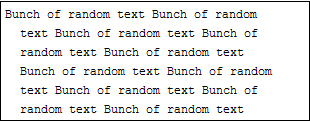
The second argument to Pane determines the width in points.
If you want more control over the text within the Pane, consider putting a TextCell inside the Pane. If you just use a TextCell, you can't control its width.
Framed@Pane[TextCell[StringJoin @@ Table[text, {10}], 13,
TextJustification -> 0], 300]
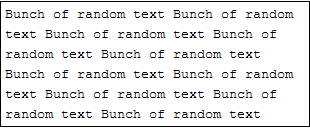
I appreciate that my proposed solution isn't a Graphics object, but it gives you the desired result. The question is whether you need this in a Graphics object or not.
