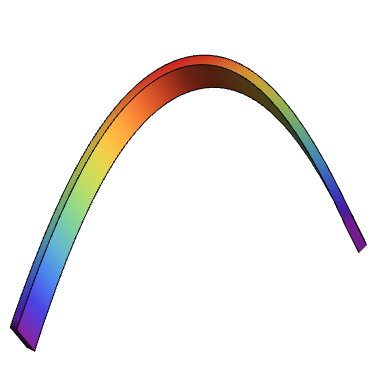You can use Extrusion:
S1 = Plot3D[-69*(Cosh[(3*x)/299] - 1) + 200, {x, -200, 200}, {y, -1, 1},
Mesh -> None, BoxRatios -> {1, .1, 1},
ColorFunction -> "Rainbow", PlotPoints -> 40, Extrusion -> 10];
Show[{S1}, Boxed -> False, Axes -> False]
Related:
Sharp Edges in ContourPlot3D with Thickness settingSharp Edges in ContourPlot3D with Thickness setting