In Mathematica, when you hover any a built-in function, a small window with 2 symbols appears (as in the third paragraph of this reference page, see picture): clicking on the former one gives you a quick description of the function ("summary"), whereas the latter is a link to a detailed page on the function ("documentation").
My question is if it's possible to do exactly the same on a function defined by the user.
[![][1]][1]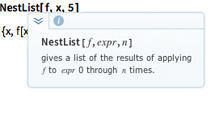
(source: wolfram.com)
[1]: https://i.sstatic.net/52seG.png
