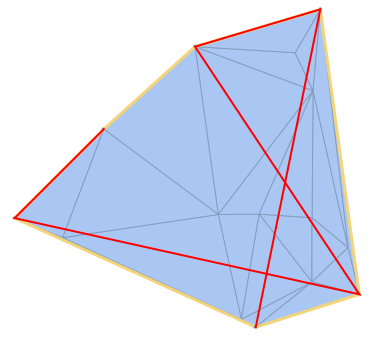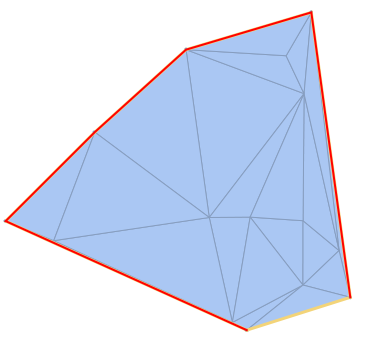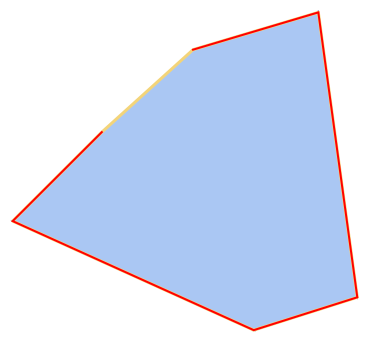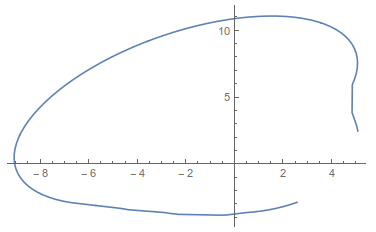Let's look at a simpler example to show the problem. We'll create a DelaunyeyDelaunay mesh from some random points, and generate a RegionBoundary from that.
In version 10.4:
SeedRandom[4];
mr1 = DelaunayMesh[RandomReal[1, {15, 2}]];
mr2 = RegionBoundary[mr1];
Show[mr1, HighlightMesh[mr2, 1],
ListLinePlot[MeshCoordinates@mr2,
PlotStyle -> Directive[Thick, Red]]]
compared with version 10.3.1 (or any previous version 10.x)
Let's look at the InputForm for this in 10.4,
mr2 // InputForm
MeshRegion[{.....}, {Line[{{2, 6}, {1, 2}, {4, 1}, {3, 5}, {6, 3}, {5, 4}}]}]
versus for 10.3,
MeshRegion[{.....}, {Line[{{1, 2}, {2, 3}, {3, 4}, {4, 5}, {5, 6}, {6,1}}]}]
How to get around this? Create a BoundaryMeshRegion and extract the polygon points from that (the points of a polygon must be in the right order or it's nonsense). The following gives identical results in 10.3 and 10.4
SeedRandom[4];
mr1 = DelaunayMesh[RandomReal[1, {15, 2}]];
mr2 = BoundaryDiscretizeRegion[mr1];
Show[mr1, HighlightMesh[mr2, 1],
ListLinePlot[First@First@MeshPrimitives[mr2, 2],
PlotStyle -> Directive[Thick, Red]]]
And, applied to the OP,
ListLinePlot@First@First@MeshPrimitives[#, 2] &@
BoundaryDiscretizeRegion@alphaShapes2DC[pts, 5.5]