So I dug up a function I had written to create a custom histogram, and have modified it to do the task here.
sortedHistogram[data_, colorlist_, labellist_,
plotopts : OptionsPattern[]] :=
Module[{bins, bincounts, width, rectangles},
(* Check that you have given a color and label for each data set *)
If[Not@SameQ[Length[data], Length@colorlist, Length@labellist],
Print["List dimensions not equal"];
Abort[];
];
(*Next we get the bins that would result from doing a histogram on \
the entire data set *)
bins = HistogramList[Flatten@data][[1]];
(* Then we get the bincounts for the individual data sets *)
bincounts = Last@HistogramList[#, {bins}] & /@ data;
width = First@Differences@bins;
(* Create an array of rectangles *)
rectangles =
Function[{color,
heights}, {EdgeForm[Black], color,
Rectangle[{#1 - 0.5 width, 0}, {#1 + 0.5 width, #2}]} & @@@
Transpose[{Mean /@ (Partition[bins, 2, 1]), heights}]] @@@
Transpose[{colorlist, bincounts}];
(* Then sort them, putting the smallest in front.
This involves a transpose, sort, transpose sequence *)
rectangles =
Transpose[
Sort[#, #1[[3, 2, 2]] > #2[[3, 2, 2]] &] & /@
Transpose[rectangles]];
(* Now we show the data, and I've included the legend by default *)
Legended[
Show[Graphics /@ rectangles, plotopts, Frame -> True,
AspectRatio -> 0.7],
SwatchLegend[colorlist, labellist]
]
];
We'll try it on some test data,
data = RandomVariate[NormalDistribution[#1, #2], 300] & @@@ {{2,
2}, {6, 2}, {4, 3}, {0, 4}};
This is the default histogram,
Histogram[data, ChartStyle -> {Red, Blue, Green, Purple}]
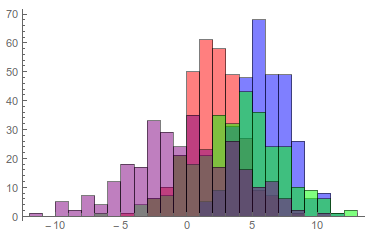
And here is the sorted histogram,
sortedHistogram[data, {Red, Blue, Green, Purple}, {"label1", "label2",
"label3", "label4"}]
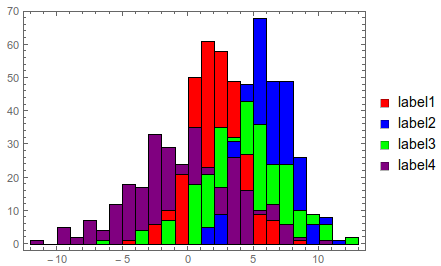
You can give any graphics options to customize the plot,
sortedHistogram[data, {Red, Blue, Green, Purple}, {"label1", "label2",
"label3", "label4"}, AspectRatio -> .5, ImageSize -> 500,
FrameLabel -> {"value", "frequency"}, BaseStyle -> 16]
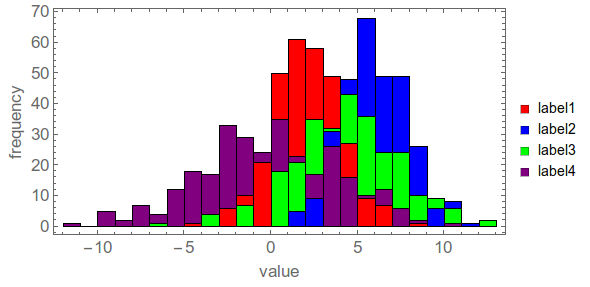
However, the BaseStyle won't apply to the legend labels. To do that you need to give a Style object for the labels. For example instead of {"label1", "label2", "label3", "label4"}, put Style[#, 18, FontFamily -> "Times"] & /@ {"label1", "label2", "label3", "label4"}