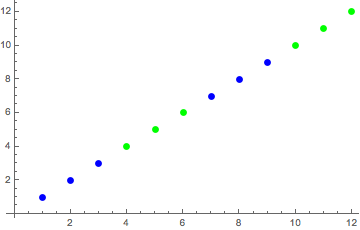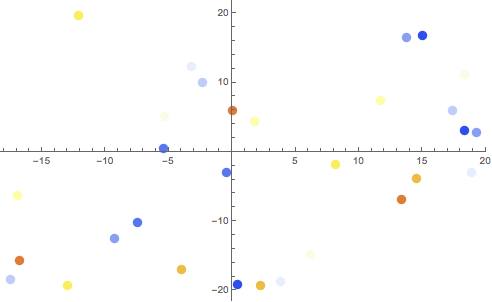Following your pattern of all points sitting on a straight line.
list = Partition[#, 3] &@(# + I # & /@ Range[12]);
ListLinePlot[#, PlotStyle -> {Blue, Green}, Joined -> False] &@
Map[{Re[#], Im[#]} &, list, {2}]
You can see that the point colors change "regularly" along color list.
ReIm[] doesn't work for my version of Mathematica.
Edit
Since you mentioned that you want to track the line number by color, some sort of gradient would be useful. I will use point generation from @MarcoB
SeedRandom[314];
list = RandomComplex[20 {-1 - I, 1 + I}, {10, 3}];
colors = ColorData["TemperatureMap"][#] & /@
Range[0, 1, 1/Length[list]];
ListLinePlot[#, PlotStyle -> colors, Joined -> False] &@
Map[{Re[#], Im[#]} &, list, {2}]