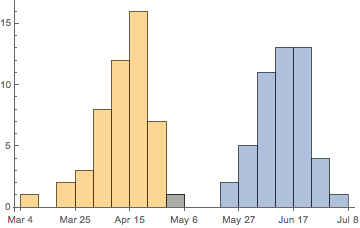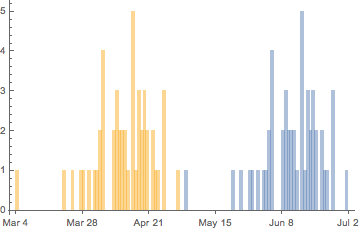DateHistogram was added in version 10.2, and uses date-specific bins and ticks.
I'll use the same {month, day} data as my other example, but instead of transforming the dates ahead of time, I can use DateFunction to provide the interpretation automatically.
blossom = {{4, 3}, {4, 22}, {4, 15}, {4, 2}, {4, 18}, {4, 20}, {4,
12}, {3, 30}, {4, 4}, {4, 24}, {4, 26}, {3, 4}, {4, 26}, {4,
13}, {5, 1}, {4, 4}, {4, 8}, {4, 18}, {4, 9}, {4, 19}, {4,
10}, {4, 20}, {4, 3}, {4, 4}, {3, 21}, {4, 19}, {4, 15}, {4,
17}, {4, 9}, {4, 17}, {4, 9}, {4, 8}, {4, 23}, {4, 17}, {4,
1}, {4, 10}, {4, 15}, {4, 15}, {4, 11}, {4, 15}, {4, 19}, {4,
22}, {4, 11}, {4, 4}, {4, 12}, {3, 27}, {3, 24}, {4, 26}, {3,
28}, {4, 16}};
ripen = TranslationTransform[{2, 0}][blossom];
Weekly bins
DateHistogram[DateHistogram[DateHistogram[{blossom, ripen}, "Week",
DateFunction -> (DateObject[Prepend[#, 2015]] &)]
Daily bins
DateHistogram[DateHistogram[DateHistogram[{blossom, ripen}, "Day",
DateFunction -> (DateObject[Prepend[#, 2015]] &)]