You can do it without generating all these variables.
Download data, notice the direct link, easier that way.
data = Import["https://www.dropbox.com/sh/ll9hb3oxxreufsg/AAA6hJL-suwY6MSslRtuSE7Fa/mesh_and_domain.txt?dl=1", "Table"]
Separate using GatherBy[data, Last] (GatherBy).
Change colours using the index of MapIndexed, to RotateLeft the list {0,0,1} and use as argument for RGBColor
Show[
MapIndexed[
ListDensityPlot[#1
, Mesh -> All
, InterpolationOrder -> 1
, ColorFunction ->
Function[z, RGBColor[RotateLeft[{0, 0, 1}, Last[#2]]]]
] &,
GatherBy[data, Last]
], PlotRange -> {{0, 2}, {0, 1}}, AspectRatio -> 0.5]
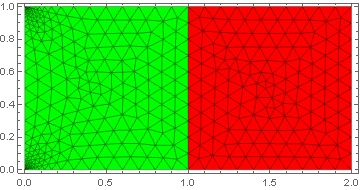
If you have more than three colours, probably you could use Hue[#2/n] (Hue)
