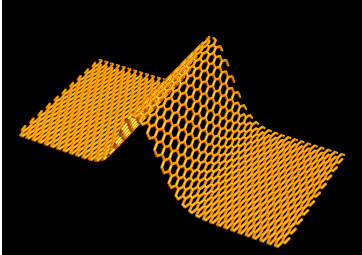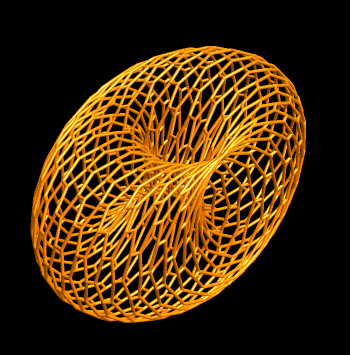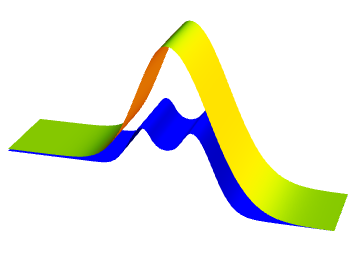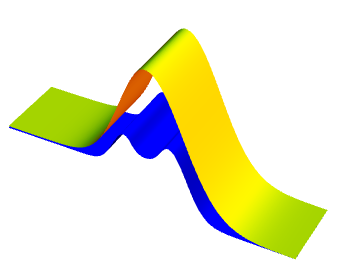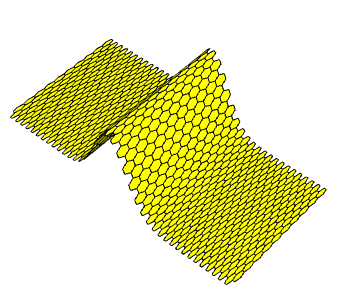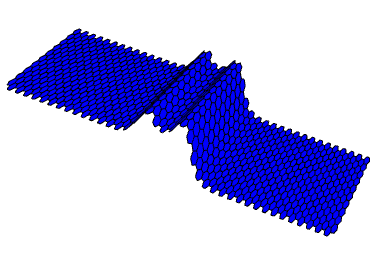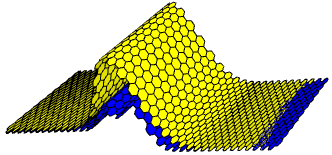I am new to Mathematica, and I am trying to create a 3D hexagonal mesh on a 3D surface. It is very similar to what was done in this post Create a torus with a hexagonal mesh for 3D-printing, but now instead of a torus I want a hexagonal mesh applied to the following:
p1 = Plot3D[(3*E^(-(x^2))) + 0.05, {x, -4, 4}, {y, 0, 2},
PlotRange -> {-1, 4}, RegionFunction -> Function[{x, z}, x < 0],
Boxed -> False, Axes -> False, BoundaryStyle -> Yellow,
PlotStyle -> RGBColor[1, 1, 0]];
p2 = Plot3D[4.05*E^(-(0.5*x^2)) - 1, {x, -4, 4}, {y, 0, 2},
RegionFunction -> Function[{x, z}, x > 0], BoundaryStyle -> Yellow,
PlotStyle -> RGBColor[1, 1, 0]];
p3 = Plot3D[E^(-(5*(x + 0.6)^2)), {x, -4, 4}, {y, 0, 2},
RegionFunction -> Function[{x, z}, x < -0.4], Mesh -> None,
Boxed -> False, BoundaryStyle -> Blue,
PlotStyle -> RGBColor[0, 0, 1]];
p4 = Plot3D[0.5*E^(-(12.5*(x + 0.6)^2)) + 0.5, {x, -4, 4}, {y, 0, 2},
RegionFunction -> Function[{x, z}, -0.4 < x < 0], Mesh -> None,
BoundaryStyle -> Blue, PlotStyle -> RGBColor[0, 0, 1]];
p5 = Plot3D[0.5*E^(-(12.5*(x - 0.6)^2)) + 0.5, {x, -4, 4}, {y, 0, 2},
RegionFunction -> Function[{x, z}, 0 <= x < 0.6], Mesh -> None,
BoundaryStyle -> Blue, PlotStyle -> RGBColor[0, 0, 1]];
p6 = Plot3D[2*E^(-(2*(x - 0.6)^2)) - 1, {x, -4, 4}, {y, 0, 2},
RegionFunction -> Function[{x, z}, x > 0.6], Mesh -> None,
BoundaryStyle -> Blue, PlotStyle -> RGBColor[0, 0, 1]];
Show[p1, p2, p3, p4, p5, p6]
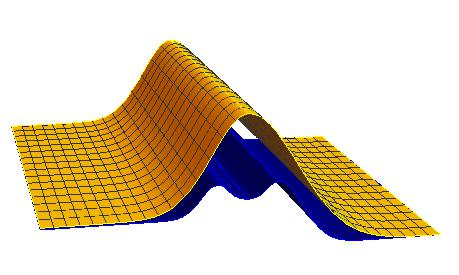
The yellow surface should be made of 3d hexagons. The colors doesn't matter too much. I have tried very hard to do this task, but I am not even close. I will be very greatfull if someone can help!