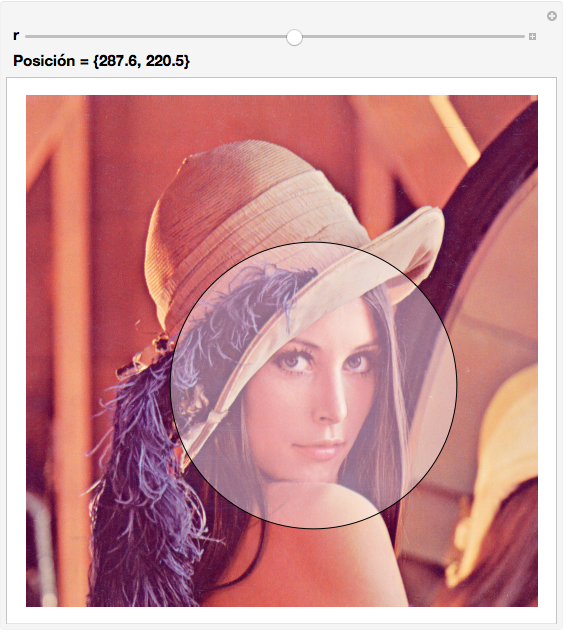I'm trying to create this:
- A map with a PNG picture in the background
- A locator for position
- The locator (p1) needs to have a disk with center in p1
The problem is that the locator disk and the map can coexist together, I tried ImageCompose, Overlay, Show... "p1" update good but the disk doesn't move!
size = 6000;
escala = 1000;
proporcion = size/escala;
r = 100;
With[{source = ImageResize[Import["LINK.png"], {escala}]},
Manipulate[
Image[source, ImageSize -> escala],
{{pt, {escala/2, escala/2}}, ControlType -> Locator},
Row[
{Style["Posición = ", Bold, 15],
Dynamic @ Style[{Dynamic[proporcion pt[[1]]] ,
Dynamic[proporcion (escala - pt[[2]])]}, Bold, 25]}],
ControlPlacement -> Top,
TrackedSymbols -> {pt}]
The map is 6000 x 6000 and the "Position" coordinates have to be in this range. I want to see the image in the CDF so I use With.
When I try to add a Graphic[Disk[p1]], the disk doesn't move in any way, I want to see that disk moving around the image with and control its radius.
This is the easiest way that I see to create my map. I can't use a map from the Geographic module because they are all real-life maps. I want a fantasy map.