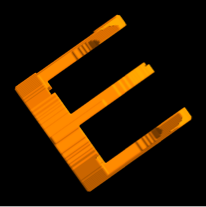I have been playing with the RegionPlot3D idea from this question and have been trying to approximate the Gödel, Escher, Bach logo, but I am a little bit stuck on how to improve the rendering of the letter B. Here is the code so far:
Letter[s_String] :=
ClusteringComponents[
Rasterize[Style[s, 128, Bold], "Image", RasterSize -> {100, 100}]]
Gödel = Letter["G"];
Escher = Letter["E"];
Bach = Letter["B"];
SetOptions[RegionPlot3D, Axes -> False, Boxed -> False,
PlotPoints -> 100, Mesh -> False, Lighting -> "Neutral",
Background -> Black, PlotStyle -> Orange];
RegionPlot3D[
Gödel[[Round[i], Round[j]]] > 1 &&
Escher[[Round[i], Round[k]]] > 1 &&
Bach[[Round[j], Round[k]]] > 1,
{i, 1, 100}, {j, 1, 100}, {k, 1, 100}]
This works nicely for the letter E and G as can be seen here:


But the letter B is not looking as nice, I think because of the shape of the letter G:

I am wondering if anyone has any good suggestions to correct the rendering of the letter B?