Stan Wagon's Mathematica in Action (second edition; I haven't read the third edition and I'm hoping to eventually see it), demonstrates a nifty function called FindAllCrossings2D[]. What the function basically does is to augment FindRoot[] by using ContourPlot[] to find crossings that FindRoot[] can subsequently polish. Here, Wagon uses the function to assist in solving one of the questions of the SIAM hundred-digit challenge.
ContourPlot[] changed quite a bit starting from version 6 (e.g., it now outputs GraphicsComplex[] objects), and FilterRules[] has superseded the old standby FilterOptions[] With these in mind, I set out to update FindAllCrossings2D[]:
Options[FindAllCrossings2D] =
Sort[Join[Options[FindRoot], {MaxRecursion -> Automatic,
PerformanceGoal :> $PerformanceGoal, PlotPoints -> Automatic}]];
FindAllCrossings2D[funcs_, {x_, xmin_, xmax_}, {y_, ymin_, ymax_}, opts___] :=
Module[{contourData, seeds, tt, fy = Compile[{x, y}, Evaluate[funcs[[2]]]]},
contourData = Map[First, Cases[
Normal[
ContourPlot[funcs[[1]], {x, xmin, xmax}, {y, ymin, ymax},
Contours -> {0}, ContourShading -> False,
PlotRange -> {Full, Full, Automatic},
Evaluate[
Sequence @@
FilterRules[Join[{opts}, Options[FindAllCrossings2D]],
DeleteCases[Options[ContourPlot], Method -> _]]]
]], _Line, Infinity]];
seeds = Flatten[Map[#[[
1 + Flatten[Position[Rest[tt = Sign[Apply[fy, #, 2]]] Most[tt], -1]]
]] &, contourData], 1];
If[seeds == {}, seeds,
Select[
Union[Map[{x, y} /.
FindRoot[{funcs[[1]] == 0,
funcs[[2]] == 0}, {x, #[[1]]}, {y, #[[2]]},
Evaluate[
Sequence @@
FilterRules[Join[{opts}, Options[FindAllCrossings2D]],
Options[FindRoot]]]] &,
seeds]], (xmin < #[[1]] < xmax && ymin < #[[2]] < ymax) &]]]
The function works splendidly, it seems. I tried out the same example Wagon used in his book:
f[x_, y_] := -Cos[y] + 2 y Cos[y^2] Cos[2 x];
g[x_, y_] := -Sin[x] + 2 Sin[y^2] Sin[2 x];
pts = FindAllCrossings2D[{f[x, y], g[x, y]}, {x, -7/2, 4}, {y, -9/5, 21/5},
Method -> {"Newton", "StepControl" -> "LineSearch"},
PlotPoints -> 85, WorkingPrecision -> 20] // Chop;
ContourPlot[{f[x, y], g[x, y]}, {x, -7/2, 4}, {y, -9/5, 21/5},
Contours -> {0}, ContourShading -> False,
Epilog -> {AbsolutePointSize[6], Red, Point /@ pts}]
![FindAllCrossings2D[] example](https://i.sstatic.net/nQvwL.png)
Whew, that preamble was quite long. Here's my question, then:
Are there "neater" (for some definition of "neater") ways to update/reimplement
FindAllCrossings2D[]than my attempt?

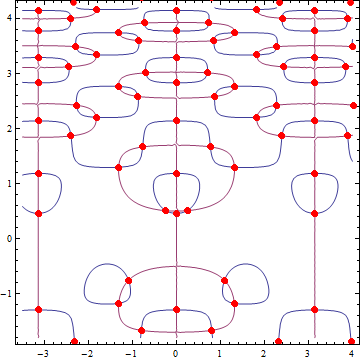
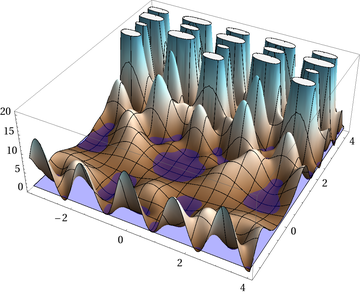
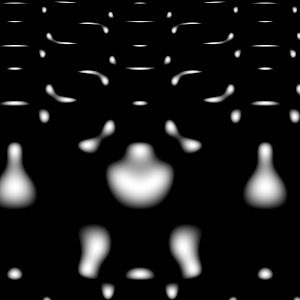
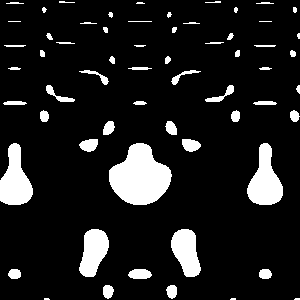
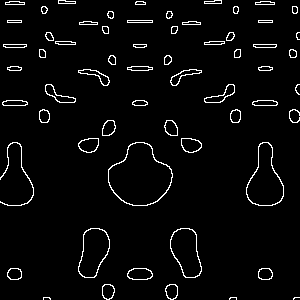
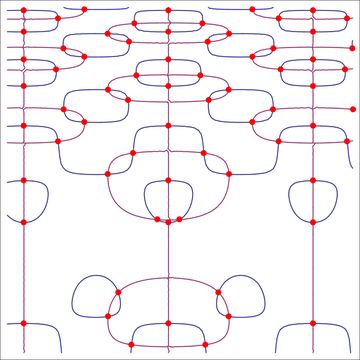
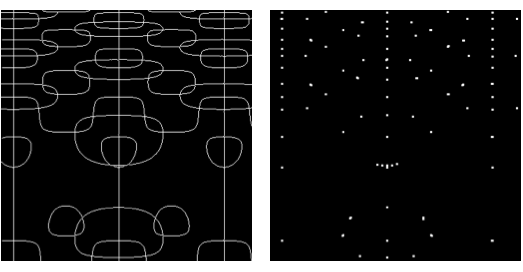
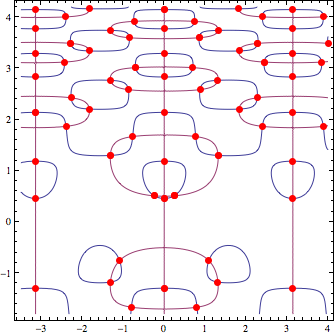
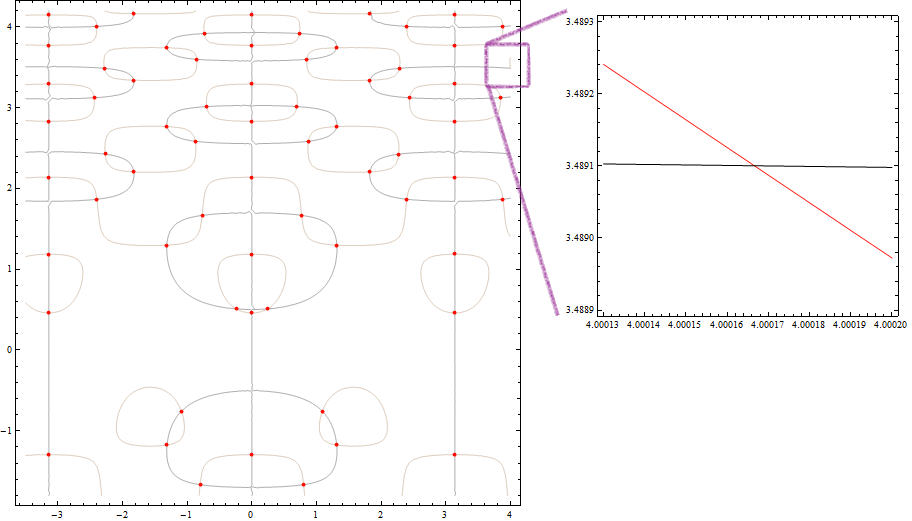
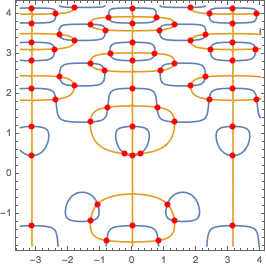
ContourPlot[]approach is that one can exploit theRegionFunctionoption if one is only interested in roots within a given region. $\endgroup$ContourPlot[]- seems very short. $\endgroup$